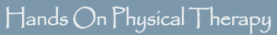WFH
Hillary Martin, PTA
WFH – Have you seen this abbreviation before? It stands for work from home – something employees around the globe are becoming increasingly familiar with. Proper body mechanics are important no matter where you do your job.
Work surface: Try to find a surface for your computer and paperwork that is flat. Your lap does not count as flat. This location should allow you to sit comfortably in good posture with your feet flat on the floor, with your knees, hips, and elbows at or close to 90 degrees. My husband already uses an old kitchen table for his desk, making his office a great example.

Screen height and distance: When working on a computer, do your best to make sure your screen is at or very close to eye level. Laptops can make that difficult due to both your hands and eyes focusing within a limited space. I found an old binder to put my laptop at an incline to decrease strain on my eyes and neck. I continued to keep my wrists neutral even though the keyboard was slightly raised.

If you are using a detached desktop computer (I found one in storage at my home), you can elevate your screen on a shoebox, a ream of paper, or books. Get creative!

Do your best to keep your screen an arm’s length away. We tend to creep closer and closer to our screens as time goes on, often without noticing it. Check in with your body as you’re working, correcting your position as needed.
Seating: A desk chair with adjustable arm rests, adjustable height, lumbar support, and a swivel feature is hopefully what you have waiting for you at work. Again, at home we can be creative. Previously to convincing my husband to invest in a proper desk chair in our home office, he was sitting at a kitchen chair which was too low to allow good mechanics.
If your chair options are limited at home; consider sitting on a pillow or cushion if your chair is too low. If sitting at a bar stool at a counter, try to make sure your feet are resting on one of the bars on the chair, or find a box to put under your feet so they are supported. Push your screen arm’s length away and sit close to your work surface with your arms resting on the surface if your chair does not have arm rests. Try to sit back in your chair with your back touching the chair for support. Take frequent breaks if your chair has no back support at all.
Avoid sitting on the couch or soft chair with your laptop on your lap. Maintaining proper posture is almost impossible in an unsupportive, soft seat. Your neck and back will thank you. You might even be able to focus better in a firmer seat. If you do have a desk seat that swivels, take advantage of that swivel! Try not to reach or twist your body repetitively if you can avoid it by using your swivel. Stand up to get something you need that is out of reach.
Frequent breaks: Our attention spans may be struggling more than usual lately. We not only have distracting environments with kids, refrigerators, sunshine, and to -do lists; we have a very distracting global pandemic occurring just outside our front doors. Give yourself grace. Set a timer on your phone and get up often. Stretch, drink a glass of water, or say a prayer. Feeling “productive” or working excessively can be a coping mechanism for anxiety. Sit with your feelings about all this change and be kind to yourself. This is not forever. However, if you choose to WFH occasionally even after you are safely allowed to return to work you will have a comfortable, ergonomic setup waiting for you.
Hillary Zumbrun, PTA
Hands On therapist since 2014